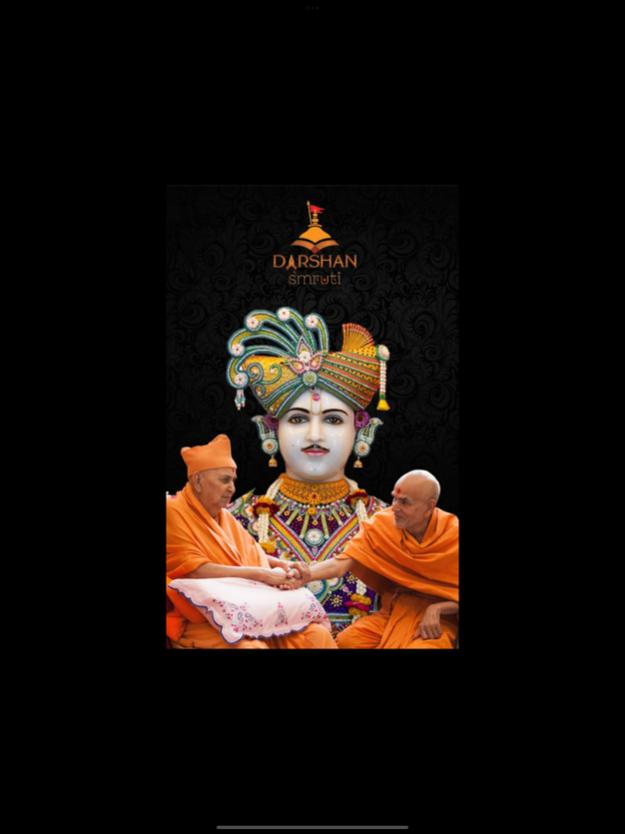DarshanSmruti 2.4.5
Continue to app
Free Version
Publisher Description
Memories of Darshan
The Darshan Smruti App has a complete collection of different cities BAPS temples for Images, SwamiShree and Prasangam. Daily Darshan iOS app is for all spiritual individuals who want to do daily divine darshan of Lord Swaminarayan and Gunatit gurus from internationally famed BAPS Temples. Start off your Day Remembering Swaminarayan Bhagwan. Now Darshan of Swaminarayan Bhagwan will just be a Click away. The user gets daily updates of baps temple photos a feeling of always being with BAPS. On picture pages, pinch-zoom gesture will enlarge the murti for a closer look of the picture and save or share and set as wallpaper picture. This app is truly a friend of those who are spiritually connected with HDH Pramukh Swami Maharaj as this app provides year wise photo collection of Swami Bapa (HDH Pramukh Swamiji) in various poses and situations. The application is not official. This app managed by Hari Bhakto.
BAPS
Swaminarayan Sanstha Temple is in worldwide for followers.
Apr 28, 2022
Version 2.4.5
Better images, improved performance, bug fixing.
About DarshanSmruti
DarshanSmruti is a free app for iOS published in the Screen Capture list of apps, part of Graphic Apps.
The company that develops DarshanSmruti is Nilesh Parmar. The latest version released by its developer is 2.4.5.
To install DarshanSmruti on your iOS device, just click the green Continue To App button above to start the installation process. The app is listed on our website since 2022-04-28 and was downloaded 1 times. We have already checked if the download link is safe, however for your own protection we recommend that you scan the downloaded app with your antivirus. Your antivirus may detect the DarshanSmruti as malware if the download link is broken.
How to install DarshanSmruti on your iOS device:
- Click on the Continue To App button on our website. This will redirect you to the App Store.
- Once the DarshanSmruti is shown in the iTunes listing of your iOS device, you can start its download and installation. Tap on the GET button to the right of the app to start downloading it.
- If you are not logged-in the iOS appstore app, you'll be prompted for your your Apple ID and/or password.
- After DarshanSmruti is downloaded, you'll see an INSTALL button to the right. Tap on it to start the actual installation of the iOS app.
- Once installation is finished you can tap on the OPEN button to start it. Its icon will also be added to your device home screen.